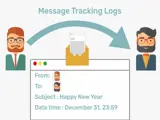What are messages tracking logs for?
Microsoft Exchange message tracking logs, or "message tracking files," contain the subject, sender, recipient, time, and size of messages that have passed through the Exchange system. They are the primary data source for anyone looking to analyze email traffic to retrieve reports, or who wants to search for messages to fulfill a legal obligation.
Promodag StoreLog is a free application for importing and querying the content of Microsoft Exchange message tracking logs. In the case of Exchange Online (Office 365), it even allows them to be created.
Why generate Office 365 logs?
By definition, Office 365 does not recover message tracking logs. If you want to see the history of messages exchanged within Exchange Online, then you have to use the PowerShell command Get-MessageTrace which only allows you to go back 7 days. StoreLog makes it easy to generate these tracking logs and store them locally.
- Generate daily message tracking logs containing all mail traffic events.
- Each received message is recorded with detailed information: the sender, the recipient, the subject, and the date and time.
- The format of the message tracking logs thus generated remains similar to that of the different versions of Exchange Server.
- Use a text editor to search for a particular subject or recipient.
- Keep these tracking logs messages for future reference, or import them into an Access or SQL Server database.
- Use standard SQL queries to produce simple traffic reports.
If you later want to use a more comprehensive reporting tool, you'll be able to use these files in our tool: Promodag Reports for Exchange.
Using StoreLog with Message Tracking Files
Once these tracking logs are retrieved from your Exchange server or generated from Office 365, StoreLog stores them in a SQL Server or Access database. It therefore becomes unnecessary to undertake to read them directly on the Exchange servers.
- Use the SQL query tool of your choice to create simple or more sophisticated queries.
- Search for particular messages by subject.
- List all messages sent to a given email address.
- Finally, a user-friendly interface allows you to import the message tracking logs and delete them.
The information contained in the tracking logs becomes both useful and usable. If your needs become more important, we advise you to use our advanced reporting tool: Promodag Reports for Exchange.